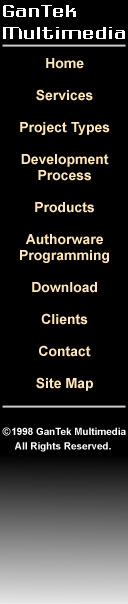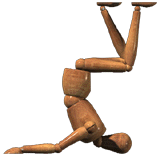Here you will find product updates, tips and snippets of code.
Check back often!
Authorware Code
agent_control_demo.zip (24 K) - Authorware 6 code demonstrating how to use version 6's enhanced support for ActiveX controls to implement Microsoft Agent directly in your piece without the need for third-party tools. (Note: Microsoft Agent components must be installed. Visit the Microsoft Agent web site for more information.)calendar.zip (20 K) - Authorware 4 code (Windows) demonstrating how to use Authorware's date functions and variables to create a 65 year calendar.
captivate_control.zip (98 K) - Authorware 7 code (Windows) demonstrating a technique for controlling the playback of Macromedia Captivate-generated SWF files. Includes the ability to rewind, fast-forward, monitor frame count, etc. (NOTE: This sample is only designed to accommodate non-interactive Captivate-generated SWFs. You should not use this code to playback SWFs with interactivity or RoboDemo-generated SWFs. GanTek Multimedia can develop an Authorware template for your organization that supports control of interactive Captivate SWFs and Flash Video files. Contact us if interested.)
controls.zip (67 K) - Authorware 5 code (Windows) demonstrating how to simulate common Windows controls (such as input forms, fixed and option list boxes, and spinners) within Authorware.
dashline.zip (7 K) - Authorware 5.2 code (Windows) demonstrating how to perpetually connect 2 objects with a dashed line, even if one of those objects is being dragged.
dualslid.zip (8 K) - Authorware 4 code (Windows) demonstrating how to programmatically move one slider based on the position of another.
flash_ax_demo.zip (155 K) - Authorware 7.02 code demonstrating how to play and control an external Flash (.swf) file using the Flash ActiveX control. This sample addresses the issue of target levels in many Flash files, such as those produced by RoboDemo.
flv_demo.zip (25 K) - This Authorware 7 code demonstrates a way of implementing Flash Video (FLV) files into your projects. The code also shows how to display an interactive progress bar and includes Play/Pause and Rewind capabilities. Use this sample to extract some attributes from the FLV file, such as video codec. This sample makes use of the Flash ActiveX control so it will not work on Apple Macintosh operating systems. You will need your own FLV file to try out this demo.
getpixelrgb.zip (25 K) - Authorware 7 code (Windows) demonstrating how to determine the RGB value of the pixel the user clicked on. Now supports Windows XP.
iconlist.zip (6 K) - Authorware 4 code (Windows) demonstrating how to compile a list of icon names of a particular icon type in your application.
num2text.zip (16 K) - Authorware 4 code (Windows) demonstrating how to convert numeric values to text string. This example shows sample code to create a "check writer". User enters "121.25", for example, and a "check" is written out on screen for "One hundred twenty one and 25/100 dollars."
piechart.zip (25 K) - Authorware 4 code (Windows) demonstrating how to make a pie chart. You can input values for up to 9 'slices'. You can add a 'drop shadow' as well as separate the largest slice from the body of the pie.
progress_bar.zip (9 K) - New! Use this Authorware 7.02 example to display a progress bar with a 3D appearance in your applications.
qt_implementation.zip (35 K) - Authorware 6 code demonstrating how to use scripting to control the Quicktime sprite icon.
scroll_tricks.zip (8 K) - Authorware 7 code illustrating how to accommodate Up Arrow, Down Arrow, Page Up and Page Down keys for scrolling Authorware's text panel. This example requires the WinAPI.u32 that ships with Authorware.
setup.zip (67 K) - Authorware 6.5 code template for creating a setup/installation program in Authorware for your CD-ROM-deployed application. This template was presented at TAAC 8. Please study the code and read the cautions prior to running the program. Setup.a6p requires version 3.6 or later of BudAPI.x32, available from Magic Modules.
soundex.zip (24 K) - Authorware 5 code (Windows) demonstrating how to implement Soundex searching into your applications. In addition, this code shows you how you can highlight search results in the body of the text.
table_entry.zip (71 K) - Authorware 7 code (Windows) demonstrating how to create a spreadsheet-style input table in your Authorware programs. You can use this code to vary the table's dimensions, number of rows and columns, column widths, highlight color, etc. The code provides for flexible keyboard and mouse navigation, including a vertical scrollbar.
toolbar.zip (7 K) - Authorware 4 code (Windows) demonstrating how to make a floating tool bar.
wc_tutor.zip (272 K) - Authorware 5.2 code that demonstrates the implementation of the 14 controls available in WinCtrls.u32. The program also demonstrates all of the 40 properties for the various controls. This demo will show you how to use the functions in WinCtrls.u32 without using the Knowledge Object. Also included is a reference document for the UCD. Both the demo and the documentation now include a discussion of possible problems you may encounter using the utility.
wc_tutor702.zip (138 K) - An update to the WinCtrls.u32 tutorial above, this code demonstrates the implementation of all of the controls and properties available in the Authorware 7.02 version of this UCD.
wmp10_demo.zip (26 K) - Authorware 7.02 code that demonstrates how to implement some of the more common properties and methods in the Windows Media Player 10 ActiveX control. Now includes code demonstrating how to clear the movie from the screen. (NOTE: You will need a movie file available in order to run this sample.)
zoom_pan_icons.zip (1.12 MB) - New! This Authorware 7.02 example mimics the functionality of some online mapping tools. You'll learn how to pan and zoom images. You will also see how to create a floating tool palette from which you can drag icons onto a map; the icons' relative position and spacing will be maintained as you pan and zoom images. Contact GanTek Multimedia if you would like us to customize and enhance this model for your own applications.
More examples coming soon...
Authorware Tips & Tricks
The tips and tricks files available here have been gleaned from various discussions, forums, newsgroups, and a bit of trial and error over the years. Thanks to the many developers who find their contributions to the Authorware community compiled here. Some of these files include suggestions that span platforms; most are Windows specific; and some are Authorware version specific. And now the disclaimer...while GanTek Multimedia frequently uses these tips and tricks in projects and finds them very helpful, you accept full responsibility when using any material presented here in your projects.authtips.zip (16 K) - A compressed file containing all of these tips and tricks files.
acxsize.txt - Resizing video or ActiveX controls
batchjmp.txt - Jumping to a batch file
browser.txt - Launching the default browser
button.txt - Improving button state response performance
drwlayer.txt - Setting the layer of Authorware's drawing functions
icon.txt - Creating a program group and icon
loadtim1.txt - Possible cause for delays / slow performance
loadtim2.txt - Delay when playing from CD
Mac Packaging Bits and Bites.zip (717K) - Updated Aug. 19, 2005 Detailed discussions related to porting Windows-based Authorware 7.02 programs to the Mac
mailaddr.txt - Determining user's e-mail address in Win 95
maxback.txt - Improving media playback performance
maxmin.txt - Determining if presentation window is minimized or maximized
mouse.txt - Positioning the mouse pointer
nettip.txt - Testing for Shockwave without Javascript
os2.txt - Running Authorware applications under OS/2
powerpt.txt - Viewing specific PowerPoint slides with Authorware
rtfimprt.txt - Strange error message when importing .RTF files
sendmail.txt - Activating the send mail window
shockctr.txt - How to center a shocked piece
shocksec.txt - Bypassing the Shockwave security dialog
smthjump.txt - Avoiding screen refresh when jumping between files
titlebar.txt - Changing the caption in the title bar
video.txt - AVI files won't play in Win 95
vidlayer.txt - Setting the layer of an internal digital video clip
vidversn.txt - Determining version of QuickTime or Video for Windows
volume.txt - Volume control
wavmidi.txt - Determining WAV and MIDI capabilities
wavmidi2.txt - Playing 2 or more sounds concurrently
windir.txt - Determining the user's Windows directory
HelpAgent UCD Demo
Download HADemo.zip (460 K)
This file contains a demonstration of the HelpAgent UCD. For ordering information for the unrestricted version of the UCD ($199.00), including source code for this demo, contact GanTek Multimedia at info@gantekmultimedia.com. (Note: a third-party MS/Agent utility such as HelpAgent is not needed if you're using version 6 of Authorware; the Agent control can be accessed directly.)Visit Microsoft's Agent web page to learn about the Microsoft® Agent ActiveX control, speech engines, and sample character files. (You will need these files in order to run the HelpAgent UCD demo described above.)
401(k) Presentation System Tips & Tricks
Download 401PStip.zip (11 K)
We have put together some tips and tricks to help you get the most out of the 401(k) Presentation System™. This compressed file is in rich-text format (.RTF); most word processors can read this document.401(k) Presentation System Updates
Download 401PSup.zip (3 K)
The current version of the 401(k) Presentation System is 2.01. This document lists the nominal changes and additions made in version 2.01 as well as the major enhancements provided in version 2.0 over version 1.0. This compressed file is in rich-text format (.RTF); most word processors can read this document.